What is an ER Diagram in DBMS?
An ER (Entity-Relationship) diagram is a graphical representation used in database design to model the data and its relationships within a database system. It helps in visualizing the structure of a database by showing entities, their attributes, and the relationships between them. ER diagrams are an essential part of Database Management Systems (DBMS) and are used during the database design phase to create a clear, organized, and efficient structure.
Key Components of an ER Model In DBMS (er diagram in rdbms)
- Entities: Objects or concepts that have a distinct existence in the domain being modeled. Each entity is represented by a rectangle and can be something like “Customer,” “Order,” or “Product.”
- Attributes: Characteristics or properties of an entity. Attributes are represented by ovals and are connected to their respective entities. For example, a “Customer” entity might have attributes like “CustomerID,” “Name,” and “Email.”
- Relationships: Associations between entities. Relationships are represented by diamonds and connected to the entities they associate. For example, a relationship between “Customer” and “Order” might be “Places.”
- Primary Key: An attribute (or combination of attributes) that uniquely identifies each instance of an entity. It’s typically underlined in the ER diagram.
- Foreign Key: An attribute in one entity that refers to the primary key of another entity, establishing a link between the two entities.
- Cardinality: Defines the numerical relationship between two entities, such as one-to-one (1:1), one-to-many (1:N), or many-to-many (M:N).
Example 1: Simple Library Database ER Diagram.
Let’s consider an ER diagram for a simple library database with the following entities:
- Book: Represents books in the library.
- Attributes: BookID (Primary Key), Title, Author, Publisher.
- Member: Represents library members.
- Attributes: MemberID (Primary Key), Name, Contact.
- Loan: Represents the borrowing of books by members.
- Attributes: LoanID (Primary Key), LoanDate, ReturnDate.
Relationships:
- A “Borrowed” relationship between “Member” and “Book” entities through the “Loan” entity, showing a many-to-many relationship (each member can borrow multiple books, and each book can be borrowed by multiple members).
Example 2: University Database ER Diagram
For a university database, the entities and relationships might look like this:
- Student: Represents students in the university.
- Attributes: StudentID (Primary Key), Name, Age, Major.
- Course: Represents courses offered by the university.
- Attributes: CourseID (Primary Key), CourseName, Credits.
- Enrollment: Represents the relationship between students and courses (many-to-many).
- Attributes: EnrollmentID (Primary Key), Grade.
Relationships:
- A “Enrolls” relationship connects “Student” and “Course” entities through the “Enrollment” entity, depicting a many-to-many relationship.
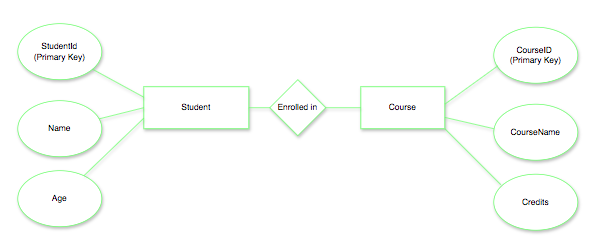
Benefits of ER Diagrams(ER model in dbms)
- Clarity: Provides a clear and visual representation of the database structure.
- Documentation: Serves as documentation that can be used for reference and communication among stakeholders.
- Efficiency: Helps in identifying redundant data and optimizing the database design.
- Foundation for Development: Acts as a blueprint for database creation and development.
What are different types of Attributes in (ER diagram in rdbms) with example
In ER diagrams, attributes are characteristics or properties of entities that describe or identify the entity. Attributes can be of different types, each serving a specific purpose in database design. Here are the different types of attributes with examples:
1. Simple (Atomic) Attribute
- Definition: An attribute that cannot be divided further into smaller components. It is indivisible and holds a single value.
- Representation: Draw an oval with the attribute name and connect it directly to the entity rectangle.
- Example:
- Name: “Age” in the “Student” entity.
- Description: “Age” is a simple attribute because it holds a single integer value that cannot be divided further.
2. Composite Attribute
- Definition: An attribute that can be divided into smaller sub-attributes, which together form the whole attribute.
- Representation: Use a large oval for the composite attribute and connect smaller ovals (sub-attributes) to it.
- Example:
- Name: “FullName” in the “Employee” entity.
- Description: “FullName” can be split into “FirstName,” “MiddleName,” and “LastName”.
3. Single-Valued Attribute
- Definition: An attribute that holds only one value for each entity instance.
- Representation: Same as a simple attribute, drawn as an oval and connected directly to the entity.
- Example:
- Name: “EmployeeID” in the “Employee” entity.
- Description: Each employee has only one unique “EmployeeID”.
4. Multi-Valued Attribute
- Definition: An attribute that can hold multiple values for a single entity instance.
- Representation: Use a double oval to denote that the attribute can have multiple values.
- Example:
- Name: “PhoneNumbers” in the “Customer” entity.
- Description: A customer can have multiple phone numbers, so this attribute can hold more than one value.
5. Derived Attribute
- Definition: An attribute whose value can be derived or calculated from other attributes in the database.
- Representation: Use a dashed oval to represent derived attributes, indicating they are calculated or derived from other attributes.
- Example:
- Name: “Age” derived from “DateOfBirth” in the “Student” entity.
- Description: If the “DateOfBirth” is known, “Age” can be calculated, making “Age” a derived attribute.
6. Stored Attribute
- Definition: An attribute whose value is stored in the database and is not derived from other attributes.
- Representation: Similar to a simple attribute, as a standard oval connected to the entity.
- Example:
- Name: “DateOfBirth” in the “Student” entity.
- Description: “DateOfBirth” is a stored attribute, as it is directly stored in the database.
7. Key Attribute
- Definition: An attribute that uniquely identifies each entity instance. Key attributes form part of the primary key.
- Representation: Underline the attribute name in the oval to indicate it is a primary key.
- Example:
- Name: “StudentID” in the “Student” entity.
- Description: “StudentID” uniquely identifies each student.
8. Optional Attribute
- Definition: An attribute that may or may not have a value for an entity instance.
- Representation: There’s no unique symbol for optional attributes in standard ER diagrams, but you can include a note or use cardinality notation to indicate optionality.
- Example:
- Name: “MiddleName” in the “Person” entity.
- Description: Not all individuals have a middle name, so “MiddleName” is optional.
9. Composite Key Attribute
- Definition: A key attribute composed of two or more attributes that together uniquely identify an entity instance.
- Representation: Show as separate ovals for each part of the composite key, underlined, and connected to the entity.
- Example:
- Name: “OrderID” and “ProductID” in the “OrderDetails” entity.
- Description: Together, “OrderID” and “ProductID” uniquely identify each order line item.
Examples Summarized
- Simple: “Age” (cannot be divided further).
- Composite: “FullName” (can be divided into “FirstName” and “LastName”).
- Single-Valued: “EmployeeID” (one value per employee).
- Multi-Valued: “PhoneNumbers” (multiple values per customer).
- Derived: “Age” derived from “DateOfBirth”.
- Stored: “DateOfBirth” (directly stored).
- Key: “StudentID” (uniquely identifies a student).
- Optional: “MiddleName” (not always present).
- Composite Key: “OrderID” + “ProductID” (together uniquely identify an order item).
These attribute types help in defining the structure and constraints of data within the database, making the design more robust and organized.
Visual Representation Tips:
- Neat Layout: Ensure attributes are clearly connected to their entities without overlapping lines.
- Consistent Symbols: Use consistent shapes and line styles to represent attributes, making the diagram easy to read.
- Labels: Clearly label each attribute and use underlining, dashed lines, or double ovals appropriately to denote special attribute types.
What is Relationships in ER-Diagram and it’s types with example
Relationships represent the associations between entities. They illustrate how two or more entities interact with each other within the database. Relationships are a critical part of database design because they define how data in different entities is connected, which is essential for maintaining data integrity and creating meaningful queries.
Key Components of Relationships in ER Diagrams
- Relationship Symbol: Represented by a diamond shape connecting entities.
- Cardinality: Specifies the numerical relationship between entities (one-to-one, one-to-many, many-to-many).
- Participation: Indicates whether all instances of an entity must participate in a relationship (total participation) or if it is optional (partial participation).
Database Management system ER model Types of Relationships with Examples
1. One-to-One (1:1) Relationship
- Definition: Each instance of one entity is related to exactly one instance of another entity, and vice versa.
- Example:
- Entities: “Person” and “Passport”.
- Relationship: “Has”.
- Description: Each person has exactly one passport, and each passport is assigned to exactly one person.
- ER Diagram Representation: A line connecting the “Person” and “Passport” entities with a diamond labeled “Has”. Cardinality symbols (1:1) are placed near the entities.
2. One-to-Many (1:N) Relationship
- Definition: Each instance of one entity can be associated with multiple instances of another entity, but each instance of the second entity is related to only one instance of the first.
- Example:
- Entities: “Department” and “Employee”.
- Relationship: “Employs”.
- Description: Each department can employ multiple employees, but each employee works in only one department.
- ER Diagram Representation: A line connects “Department” to “Employee” with a diamond labeled “Employs”. The “Department” side has a “1” and the “Employee” side has “N” (many).
3. Many-to-Many (M:N) Relationship
- Definition: Each instance of one entity can be associated with multiple instances of another entity, and vice versa.
- Example:
- Entities: “Student” and “Course”.
- Relationship: “Enrolled In”.
- Description: A student can enroll in multiple courses, and each course can have multiple students enrolled.
- ER Diagram Representation: A line connects “Student” and “Course” with a diamond labeled “Enrolled In”. Both entities have “M” and “N” symbols to represent many-to-many.
4. Self-Referencing (Recursive) Relationship
- Definition: An entity is related to itself in some way.
- Example:
- Entity: “Employee”.
- Relationship: “Manages”.
- Description: An employee can manage other employees, creating a hierarchy within the same entity.
- ER Diagram Representation: A diamond labeled “Manages” connects back to the same “Employee” entity, indicating a recursive relationship.
Additional Concepts in Relationships
- Participation Constraints:
- Total Participation: Every instance of the entity must participate in the relationship (depicted by a double line).
- Partial Participation: Some instances of the entity may not participate in the relationship (depicted by a single line).
- Degree of Relationship:
- Binary: Involves two entities (most common).
- Ternary: Involves three entities.
- N-ary: Involves N entities.
Examples of Cardinality Notations
- 1:1: Each “Manager” manages exactly one “Department”, and each “Department” has exactly one “Manager”.
- 1:N: Each “Customer” can place many “Orders”, but each “Order” is placed by only one “Customer”.
- M:N: Each “Doctor” can treat many “Patients”, and each “Patient” can be treated by many “Doctors”.
Visual Representation Tips
- Diamonds: Use diamonds to represent relationships.
- Lines: Connect entities with lines to the relationship diamond.
- Labels and Symbols: Use appropriate labels and cardinality symbols (1, N, M) to clarify the type of relationship.
Understanding these relationship types and how they are represented helps in accurately modeling and designing databases that reflect real-world scenarios
Multiple choice questions (FAQs) on ER-Diagram in DBMS
Entity relationship model in dbms questions
Question 1: What does ER stand for in the context of database design?
A) Entity-Relationship
B) Entity-Report
C) Entity-Retrieval
D) Entity-Reference
Answer: A) Entity-Relationship
Question 2: In an ER diagram, how are entities represented?
A) Ovals
B) Rectangles
C) Diamonds
D) Lines
Answer: B) Rectangles
Question 3: Which of the following is used to represent a relationship in an ER diagram?
A) Rectangle
B) Oval
C) Diamond
D) Triangle
Answer: C) Diamond
Question 4: What type of attribute can have multiple values for a single entity?
A) Simple Attribute
B) Composite Attribute
C) Multi-Valued Attribute
D) Derived Attribute
Answer: C) Multi-Valued Attribute
Question 5: Which of the following represents a primary key in an ER diagram?
A) Bold attribute name
B) Attribute name in quotes
C) Attribute name in italics
D) Underlined attribute name
Answer: D) Underlined attribute name
Question 6: What kind of relationship is depicted if each instance of Entity A is related to many instances of Entity B, but each instance of Entity B is related to only one instance of Entity A?
A) One-to-One
B) One-to-Many
C) Many-to-Many
D) Recursive
Answer: B) One-to-Many
Question 7: In an ER diagram, which attribute type is represented with a dashed oval?
A) Simple Attribute
B) Composite Attribute
C) Derived Attribute
D) Multi-Valued Attribute
Answer: C) Derived Attribute
Question 8: Which type of attribute consists of multiple sub-attributes?
A) Single-Valued Attribute
B) Composite Attribute
C) Multi-Valued Attribute
D) Key Attribute
Answer: B) Composite Attribute
Question 9: Which of the following best describes a recursive relationship?
A) A relationship between two different entities
B) A relationship between three entities
C) A relationship of an entity with itself
D) A relationship with no participating entities
Answer: C) A relationship of an entity with itself
Question 10: Which of the following cardinality constraints means that every instance of an entity must participate in the relationship?
A) Partial Participation
B) Total Participation
C) Optional Participation
D) Single Participation
Answer: B) Total Participation
Question 11: What is the purpose of an ER diagram in database design?
A) To write SQL queries
B) To represent the logical structure of the database
C) To store data
D) To manage user access
Answer: B) To represent the logical structure of the database
Question 12: Which of the following is NOT a type of relationship in ER diagrams?
A) One-to-One
B) One-to-Many
C) Many-to-Many
D) One-to-All
Answer: D) One-to-All
Question 13: What does a double rectangle in an ER diagram represent?
A) A weak entity
B) A strong entity
C) A relationship
D) A multi-valued attribute
Answer: A) A weak entity
Question 14: Which of the following is true about a weak entity?
A) It does not have a primary key
B) It is not connected to any other entities
C) It depends on a strong entity for its identification
D) It has a composite primary key
Answer: C) It depends on a strong entity for its identification
Question 15: In ER diagrams, how are attributes represented?
A) Diamonds
B) Rectangles
C) Ovals
D) Squares
Answer: C) Ovals
Question 16: Which of the following is an example of a derived attribute?
A) Name
B) Age (calculated from DateOfBirth)
C) EmployeeID
D) Address
Answer: B) Age (calculated from DateOfBirth)
Question 17: In ER diagrams, which notation is used to show the cardinality “many”?
A) 1
B) 0
C) N or M
D) *
Answer: C) N or M
Question 18: What is a primary characteristic of a strong entity?
A) It has a weak entity
B) It has a key attribute
C) It has no attributes
D) It is optional
Answer: B) It has a key attribute
Question 19: Which of the following relationships require the use of a bridge (associative) entity?
A) One-to-One
B) One-to-Many
C) Many-to-Many
D) None of the above
Answer: C) Many-to-Many
Question 20: In an ER diagram, a primary key attribute is usually:
A) Bold
B) Italicized
C) Enclosed in parentheses
D) Underlined
Answer: D) Underlined
Question 21: What is the role of a composite key in an ER diagram?
A) To uniquely identify a weak entity
B) To represent a derived attribute
C) To connect two relationships
D) To calculate values
Answer: A) To uniquely identify a weak entity
Question 22: Which symbol represents total participation of an entity in a relationship in an ER diagram?
A) Double line
B) Single line
C) Dashed line
D) Arrow
Answer: A) Double line
Question 23: In an ER diagram, an associative entity is used to:
A) Split composite attributes
B) Convert many-to-many relationships
C) Define strong entities
D) Represent simple attributes
Answer: B) Convert many-to-many relationships
Question 24: Which of the following is NOT a characteristic of an ER diagram?
A) Shows entities
B) Defines primary keys
C) Represents queries
D) Illustrates relationships
Answer: C) Represents queries
Question 25: Which of the following can be a candidate key?
A) Any attribute that uniquely identifies a record
B) Only attributes that are numbers
C) Attributes that are always derived
D) None of the above
Answer: A) Any attribute that uniquely identifies a record
Question 26: What type of relationship exists between the “Order” and “Product” entities in a typical order management system?
A) One-to-One
B) One-to-Many
C) Many-to-Many
D) Recursive
Answer: C) Many-to-Many
Question 27: What is the difference between a strong and a weak entity?
A) A strong entity has attributes, a weak entity does not
B) A weak entity cannot exist without a strong entity
C) A strong entity cannot participate in relationships
D) There is no difference
Answer: B) A weak entity cannot exist without a strong entity
Question 28: In a relationship, which term describes the minimum number of instances of an entity that must participate?
A) Maximum cardinality
B) Minimum cardinality
C) Relationship degree
D) Total participation
Answer: B) Minimum cardinality
Question 29: How are ternary relationships represented in ER diagrams?
A) As a diamond connected to three entities
B) As a triangle
C) With three lines connected to one entity
D) Using a double rectangle
Answer: A) As a diamond connected to three entities
Question 30: Which of the following statements about composite attributes is true?
A) They cannot be split into smaller attributes
B) They are represented with double ovals
C) They can be divided into sub-attributes
D) They are always derived
Answer: C) They can be divided into sub-attributes
Question 31: What is the role of a foreign key in an ER diagram?
A) To uniquely identify each record
B) To connect entities through relationships
C) To represent composite attributes
D) To act as a derived attribute
Answer: B) To connect entities through relationships
Question 32: Which of the following best describes an entity in an ER diagram?
A) A type of data
B) An attribute
C) A table
D) A thing or object that can be identified
Answer: D) A thing or object that can be identified
Tags – er diagram in dbms, er model in dbms, database management system er model, dbms erd, entity relationship in dbms, entity relationship model in dbms, er diagram in rdbms
